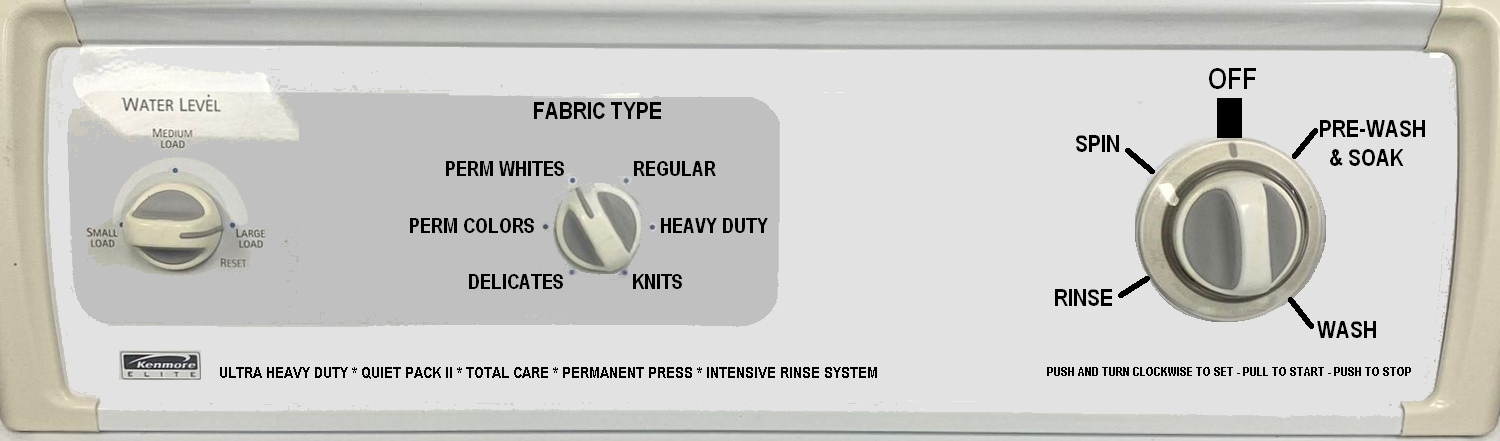How do you imagine your ideal washer control panel if you could have anything you asked for or wanted built to perfection with no strings attached? How many knobs? What cycles? What options? Few settings or many? Lights? Indicators? Buzzers? Color scheme? Chrome? Folding panels? Piano keys?
There are no limits, as little or as much as you desire.
Personally I am an extreme ludite. The washer I imagine would have only have the bare basics I use, pre-wash, wash, rinse and spin. A fabric knob based on the sorted load I am washing. Variable water level for all load sizes. White on black with grey. 5 colored indicator lights run-soak-wash-rinse-spin. Easy grip rubber knobs, deep satisfying clicks, sturdy clunk-clunk-clunk EM timer. Metal fascia with glossy scratch resistant coating. Embossed company emblem.
Ok, maybe I'd prefer chrome trim with turquoise, bright colors, lighted console, metal knobs and a mid century look. But it wouldn't match my current color scheme going on through out the house hence the bland vanilla. My apologies for fantasizing about to opposite extremes lol.
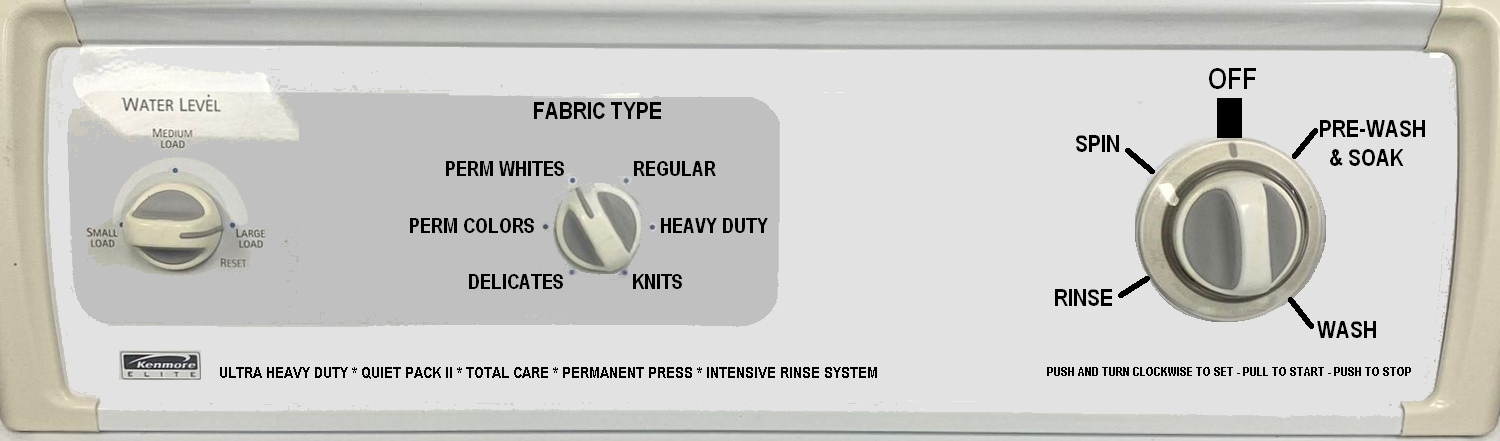
There are no limits, as little or as much as you desire.
Personally I am an extreme ludite. The washer I imagine would have only have the bare basics I use, pre-wash, wash, rinse and spin. A fabric knob based on the sorted load I am washing. Variable water level for all load sizes. White on black with grey. 5 colored indicator lights run-soak-wash-rinse-spin. Easy grip rubber knobs, deep satisfying clicks, sturdy clunk-clunk-clunk EM timer. Metal fascia with glossy scratch resistant coating. Embossed company emblem.
Ok, maybe I'd prefer chrome trim with turquoise, bright colors, lighted console, metal knobs and a mid century look. But it wouldn't match my current color scheme going on through out the house hence the bland vanilla. My apologies for fantasizing about to opposite extremes lol.